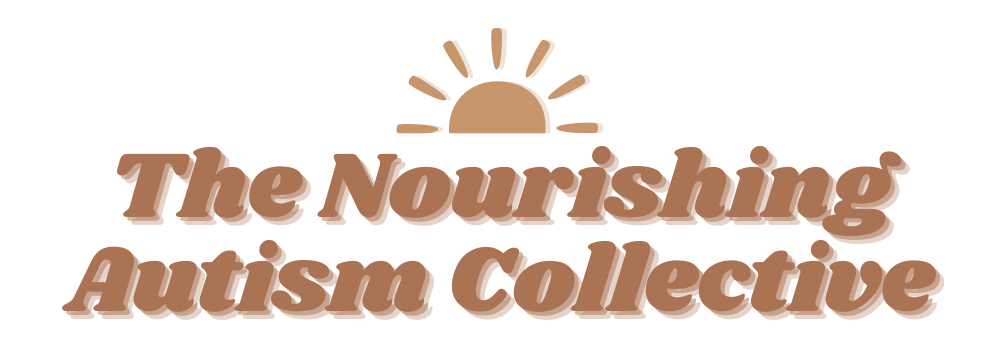Add an “App” to Your Home Screen
iOs
Open Safari
Navigate to www.nourishingautism.co/home
Click the “Share” button and then click “Add to Home Screen”
Choose a name for the website shortcut (i.e. “Collective"), and click “Add”
Now you can use this as an app on your home page!